But first ....
We have the huge furor right now of the NSA and other secretive agencies monitoring and reading your private files, searches and web activity. Unless you live on another planet you know about this. You can't call mother-in-law a bitch in an email to your sister without the possibility it could come back to haunt you! Just like she haunts your marriage!
So because of these NSA scandals, various talking heads, political and even military are saying it ain't so. Reassuring? No.
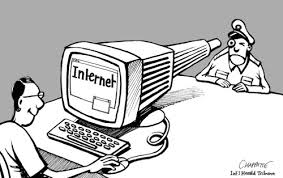 Usually, on careful listening, you'll hear these experts tell you they need a court order to listen in to your phone chat. But that court order is obtained from a SECRET court. (FISC) And it may be true, but no reporter I have watched zeros in to the differences between a phone chat and web searches, emails, social media posts, blogs or other internet activity.
Usually, on careful listening, you'll hear these experts tell you they need a court order to listen in to your phone chat. But that court order is obtained from a SECRET court. (FISC) And it may be true, but no reporter I have watched zeros in to the differences between a phone chat and web searches, emails, social media posts, blogs or other internet activity. My understanding is that under the Patriot Act, FISA, the Foreign Intelligence Surveillance Act, the NSA or Homeland Security need NO court order or warrants to read whatever you do on the internet through your web servers. And your ISP, under that post 9/11 law, MUST turn over data to them and CANNOT tell you that you have been inquired about.
[And this makes one wonder if SIRI users are under scrutiny without a warrant to their voice messages because they go to a cloud base for decryption into digital and text before forwarding to the intended recipient. So it is no longer a phone voice message, but text, and subject to peeking without that legality?]
There are several choke points on the World Wide Web in North America that virtually ALL information travels through. And in virtually all of those points, a certain government agency has installed splitters that siphon off copies of everything going through the web. To and from virtually everywhere in N.A. and beyond.
So your Facebook posts, Tweets, emails, websites, searches and everything else you do while connected are available for scrutiny. This is what the panic is all about from Google, Yahoo, Microsoft, Verizon, AT&T, et al. These companies have been made to look like they are betraying your privacy. Why? Because their search engines store whatever you search for, and browsers record and store whatever you do on the web. Like where you go. How often, how long you stay there, and perhaps what forms or info you pass into that website. All browsers do it and it remains on their servers.
Is there any hope of keeping your web thoughts and travels private? Maybe a little. So to get back to the settings feature of the Chrome web browser, and others, you CAN change a few settings so the movement of your info is not under automatic review.
In Chrome, they want you to sign up and sign in to see your page as do Microsoft and Firefox. By having a home page, your interests are revealed as you set it up. I know, you have nothing to be afraid of, you're not a terrorist. But you can use the speed of Chrome without having a home page. Signing up is the usual process of telling them everything.
Look at the settings in the Chrome browser -
Sign in - just don't.
On startup - your choice.
Appearances - do you really need a theme eating up bandwidth? The others are your choice.
Search - now we get critical - You can set your preferred search engine here, from Google, Bing, Yahoo, CNN etc. And under Manage Search Engines, you can add any other search you would like to use. Two that are secure, are ixquick, and DuckDuckGo. To add either of these or others to the mix, you need to put in the correct URL for them. These two search engines, simply do not store your search requests, and should they be asked to reveal them, they have nothing to share with anyone who may be interested. (in contrast, you may have searched two years ago for something on Google and it could be still there!)
The key to a secure website is the https:// instead of the http://.
Users - this goes to whomever you were when you first downloaded and started the browser. In the case of a PC and Apple, your Microsoft Internet Explorer and Safari were already there, with settings. And you should have lied to begin with. Your true information and identity is NOT necessary for you to surf the web. You COULD delete the present user and do a whole new one. A nom de guerre if you like, a safe pseudonym. (But remember that you do have a unique ISP number) However you can change the default settings in MSIE and Safari easily.
Default browser - up to you, might as well be this one if you are making all these changes.
Privacy - ah, this is the one, look at those buttons. Content Settings are more about cookies. You could disable the setting of cookies but that would be a hassle and slow down everything. Better to instruct your browser on what to do and the search facility NOT to save anything.
But the buttons below could betray you too, they are probably already checked. Use a web service to resolve navigation errors, you are basically sending out your search requests to a third party, who then CAN save it somewhere. Same with prediction service and automatically send usage statistic to Google. Really?
I only have Enable phishing and malware protection checked.
Passwords and forms - Wow, did you ever fill out a job application on the web? Mmm juicy information probably still on your ISP server! (if you have your own domain name, you can go to your host and see the info)
Further down we have HTTPS and SSL. And investigation of this one leads to a part where the words authority and trust are used a lot. Well I never trust authority, so you probably need someone smarter to tell you what these actually do. But keep in mind that the programmers who invented all these inherent programs were only trying to help you have a seamless web experience. Nothing nefarious. It's only that others could use the information too. And do.
Google Cloud Print - Well, it seems to me that the whole idea of so called cloud computing has come under suspicion with the latest revelations on surveillance and monitoring. I can't believe that companies trust their private information outside of their own computers, just to use the newest program updates. And companies must now consider that if leaks to media can happen for ideological reasons, then leaks to other companies can happen for money.
System - UNcheck that first box, that says continue running background apps when browser is closed unless you want your computer still doing stuff even when you're back to your FreeCell game.
So. You're not a terrorist, you have nothing to hide. You're not in the 80% of web users who surf porn. You have no opinion about HSBC laundering crime money. It's only your crazy Uncle Harry who sent you a note that could incriminate you about believing two planes could crash on the same day without leaving crash evidence. And when you searched for IMDB as the Internet Movie DataBase and you typoed BDSM by mistake, you got out of there right away though, didn't you? Well, didn't you?
Wait, you say you joined facebook a year ago? OMG, forget everything above and just go hide under your bed. Too late for you.
 |
| NSA's Utah data center |
Try not to scream, you'll wake all those other people who have nothing to hide and are sleeping peacefully.
You need to download any of these and install into your browser -
ixquick safe search
duckduckgo.com
startpage search
You need to go here to scare yourself -
NSA cyberspying
Utah spy center
Tell Canada to quit spying on you! Sign here ...
secretspying
